Telavox Integration API Changes
During September 2019, Telavox changed the way a user is authenticated in their API, which means that the way Lime CRM Desktop client uses the API for being able to perform outgoing calls, no longer works.
But, since the Telavox Flow client now supports the tel:-protocol (click-to-call), it is possible to perform outgoing calls from Lime CRM Desktop client without using the Telavox add-in.
Resolution
- Make sure that you have the Telavox Flow client installed and updated on your computer.
- Set Telavox Flow as the default program for the tel:-protocol. Instructions (in Swedish) for how to do this is found here.
-
Turn off the Telavox add-in in Lime CRM Desktop client by doing the following:
-
Go to Tools –> Add-ins.
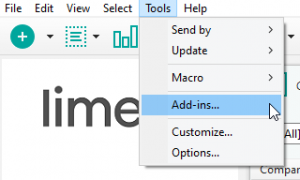
- Select “Telavox Flow” and check off “Loaded/Unloaded” and “Load on Startup” in “Load Behavior”.
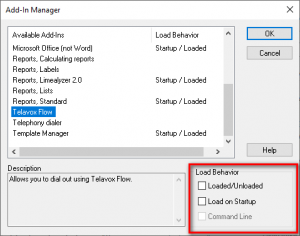
- Press “OK”.
Popping person card on incoming calls
If you have the customization that allows for contact persons in Lime CRM to pop when a call is answered, you will need to use the old Telavox Desktop Client for answering incoming calls, since the new Telavox Flow application does not yet (September 2019) support those kind of integrations to other applications.

