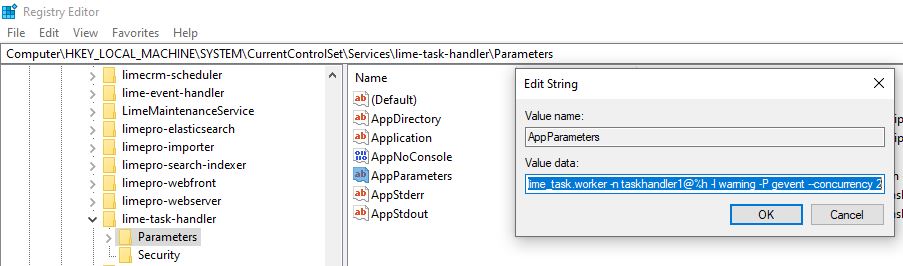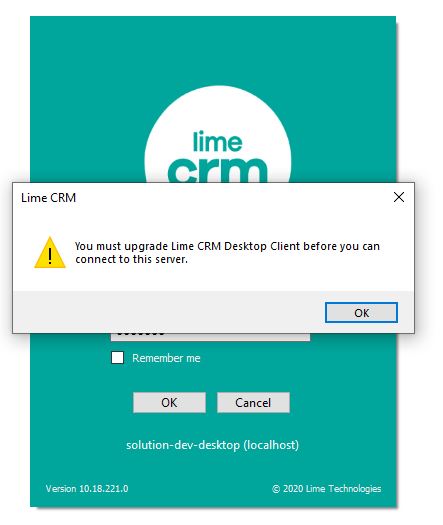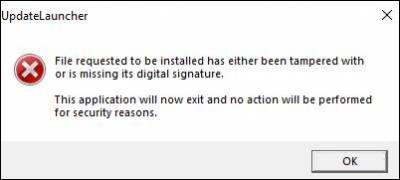Product
Lime CRM Desktop
Version
11.0
Date published
2021-02-12
Plattform
Windows
Availability
Manual installation only. Download here.
We have replaced Internet Explorer! As default, Lime CRM Desktop now embed web content using Microsoft Edge WebView2.
- Improved performance and stability
- Easier development and troubleshooting
Compiling VBA will now reveal more errors.
- Improved stability
- Easier development and troubleshooting
Support for Azure AD while login. Previously released for the web client only and thanks to WebView2 now also possible in the desktop client.
We can now collect crash dumps. Alla data is saved on our server, we don't save any sensitive data and logs will only be saved for a limited time. Everything to make sure it's GDPR compliant.
- Easier to find bugs
- Easier troubleshooting
🔧 Sending crash dumps is on by default. It's possible to turn off in windows registry.
HKEY_CURRENT_USER\Software\Lundalogik\Lime\UsageFeedback
Disable = DWORD(0|1)
HKEY_LOCAL_MACHINE\Software\Lundalogik\Lime\UsageFeedback
Disable = DWORD(0|1)
Error messages will provide more details. This will make it easier to fix problems.
- Refined error dialog
- Preserve error details
- Additional details from previous errors
In most cases data will now load asynchronously. This will prevent the desktop client from freezing when large amounts of data is loaded.
- Fixed known issues with VBA
- Added missing dependencies
The client APIs now has general support for date and time formatted according to ISO8601.
Previous versions had an internal limit of total 256 characters. This limitations has now been removed for most usage scenarios.
General support for opening linked files have been improved to workaround known issues:
- Images (GIF, PNG, JPEG, etc.) now opens correctly in Windows
- PDFs are tracked for multi-tab viewers
- Temporary files are valid minimum 10 seconds or until associated program is closed
- Files opened via separate launcher are now tracked via Window-title instead of associated process
- Reduced memory usage
- Multithreaded workload
- Doubled available memory
- Manage session and cookies between different HTTP-stacks
- Preserve error details from business logic, server and database
- Binary back-off when retrying operations
- Better handling of intermittent backend errors
- Better handling of unexpected results
Now possible to transfer selection to tabs that are not visible.
Over 100 code paths that previously caused the application to crash are now fixed.
Fixed bug where it was not possible to convert multiple documents to PDF.
Fixed bug where copy special included more records than the selected ones.