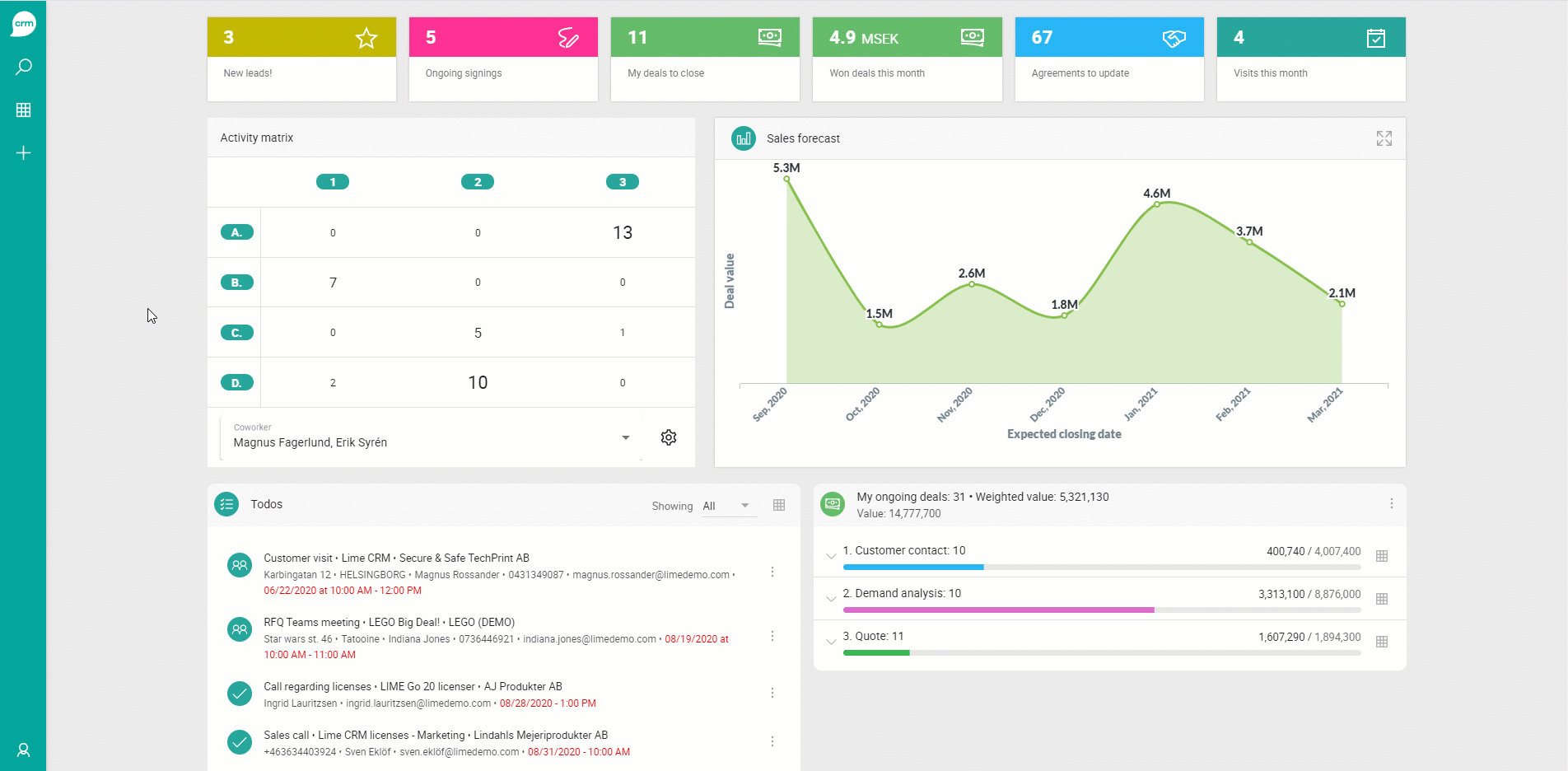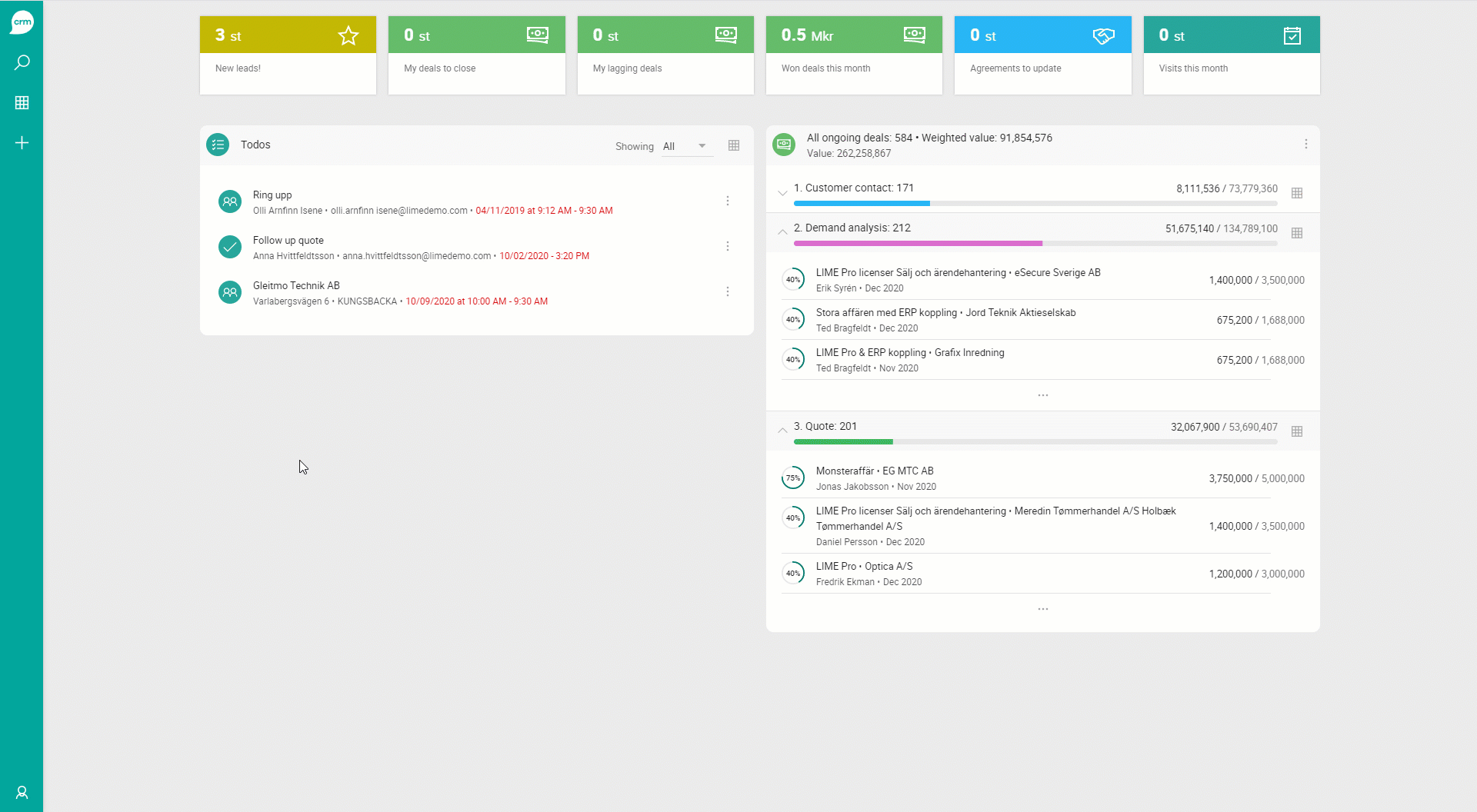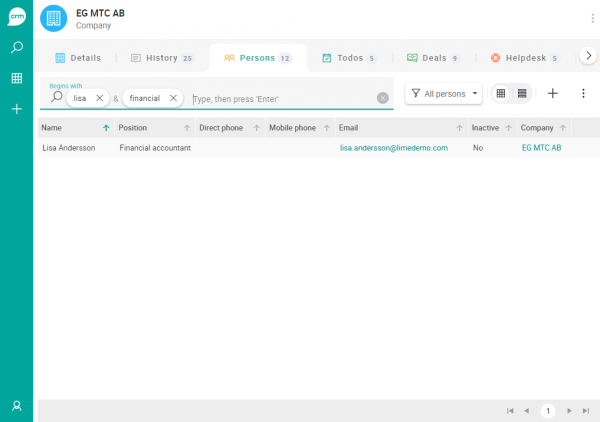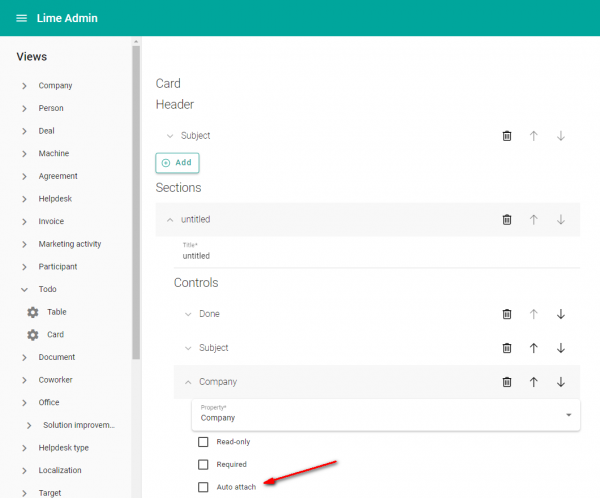At Lime we have coworkers from all over the world, and some of them are originally from Germany. We dedicate our third release of 2020 to the mighty Zugspitze, Germanys highest mountain.
This third, and last, release of 2020 primarily releases features that has been behind feature flags before. A brand new look of our web client and the ability to have scheduled tasks are the key features of this release.
We have found some issues with this release. Please read the 🙁 Known issues section to see if there is anything affecting your solution.
Each Python Service in Lime CRM Server can have a config file saved on disk that overrides the default server config. Those files can be found in the
folder in a subdirectory for the corresponding service. Usually it's only the "Web Server" that has a config file but you might have manually created config files for other services as well - for instance the importer or the event handler.
In this release we are deprecating the use of
The installer will automatically try to upgrade all
files to yaml. If the migration fails, an empty
will be created.
Since its inception, Lime CRM has focused on being a tool that adapts to customers' needs and operations and not the other way around. The key words in the development of the product have always been adaptable, scalable and simple.
Simplicity also means that it should be easy to access the information in Lime CRM. The web client makes it possible to access Lime from your phone, tablet or computer - wherever the user is.
Now we have made the web client even easier to use!
The biggest news are:
The menu is now at the left or bottom of the screen if you have a smaller screen, e.g. on the phone. This gives more space for the information you work with.

Menu on the left side of the app for better usage of screen.

Fullscreen mode on smaller devices.
The search results are still grouped by object type, but now only the tables where the search returns a hit are displayed. It makes it easier to get an overview of the hits you get!
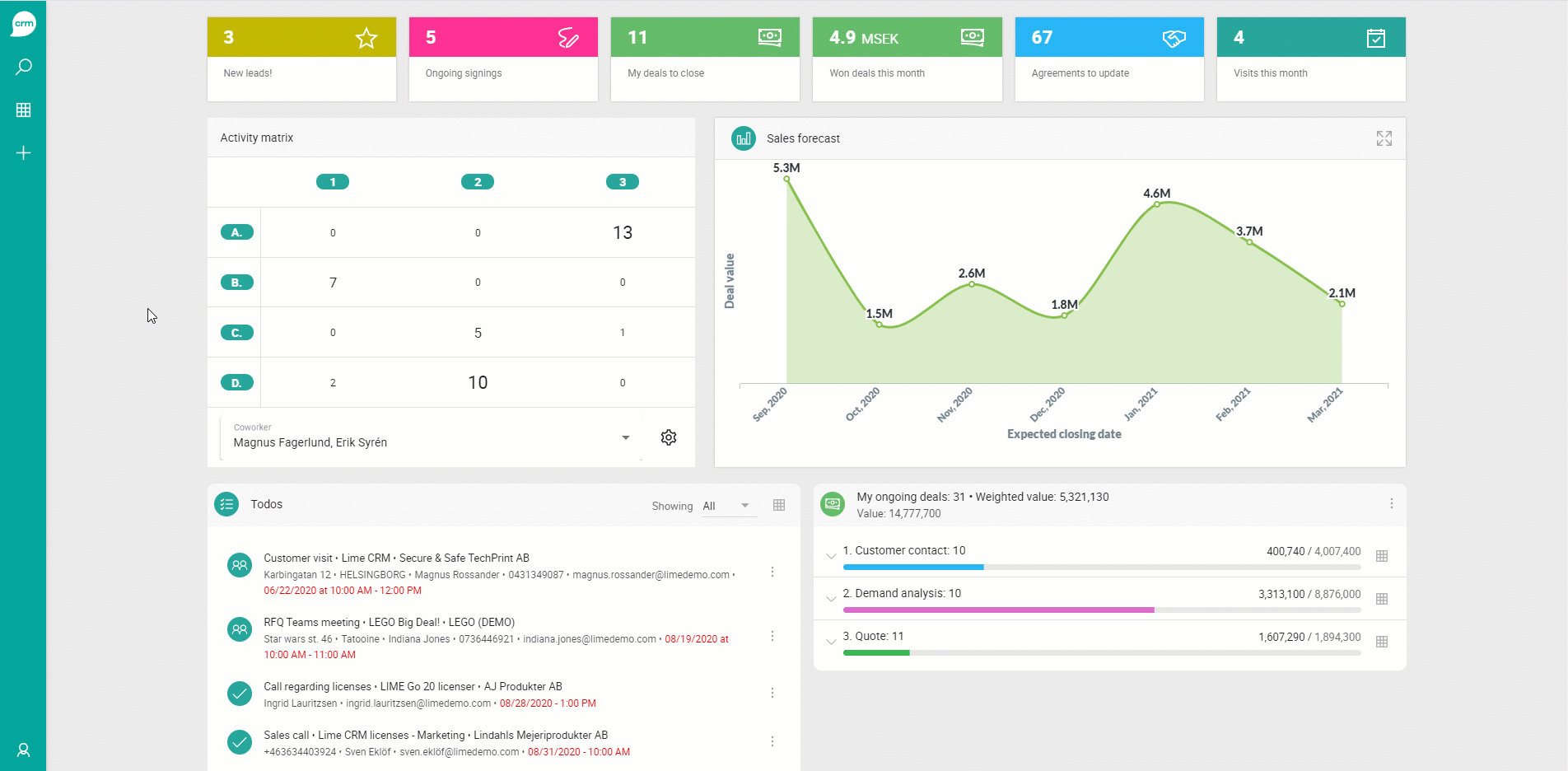
Improved global search.
The view for presenting information has been re-made on several points. The purpose of the changes is to improve the overview of information, and to provide better control over how the information is displayed.
- You now have a new overview which, together with the history notes, gives you a faster overview of the card. This makes it easier to see and edit information related to the card while always having the latest events available on the right side.
- To create a better overview of the related information, these are now presented in separate tabs.
- On the tab there is a number that indicates the number of related objects so that you can quickly see if there are any and if so how many related objects there are.
- It should be easy and fast to find exactly the information you need, therefore we have added filter and search options under the tabs, all so that you can work faster and more efficiently.
- To facilitate your particular way of working, it is now possible to choose how the information is displayed. Currently you can choose between table or list. More visualizations of the information will be coming.
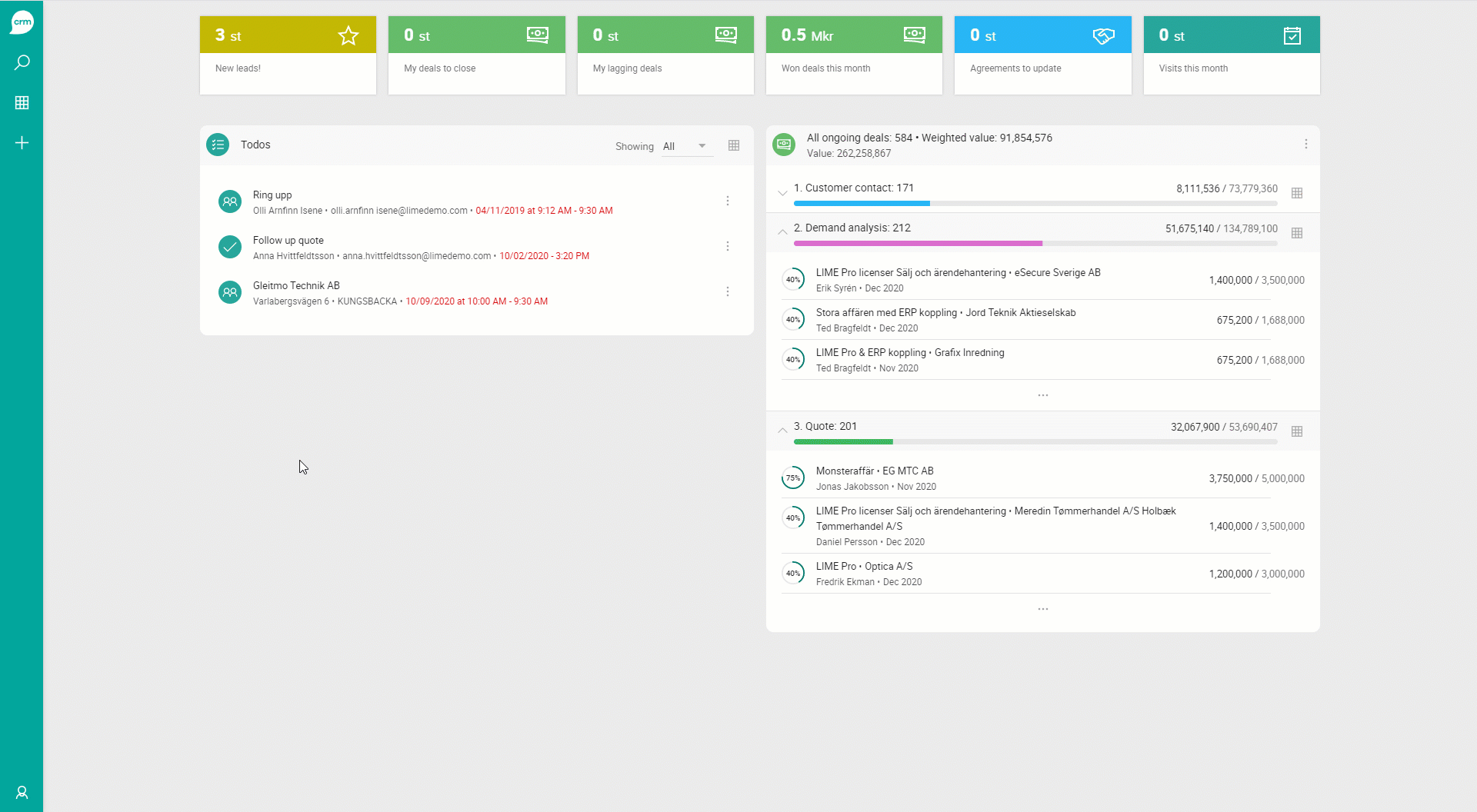
Completely new object card design.
When using the global table view search or the related object search, we have changed such that the search string is applied after the user press Enter. The search string is shown in a chip, making it easy to add additional search strings after the first one and easily clear one of the strings applied.
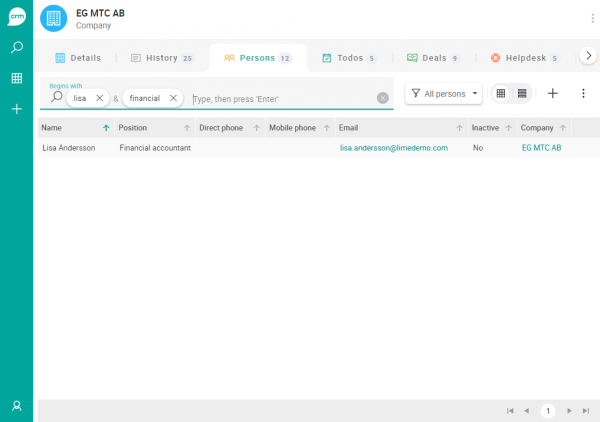
A highly wanted part of the customization and integration tool box for Lime CRM!
With the introduction of tasks, we made it possible to bulk create large amount of objects using, a task queue. We have now included the support for scheduling tasks to run at a specific time or at a specific interval.
This makes it possible to schedule of integrations at certain times or to create specific objects in a certain interval.
Please read more here
It is now possible to configure such that relations can automatically be correctly connected when creating new objects. For example, if creating a new todo from a person, the todo can automatically be connected to the persons connected company. This will both save time and ensure good data quality.
The configuration is done for the card view in Lime Admin.
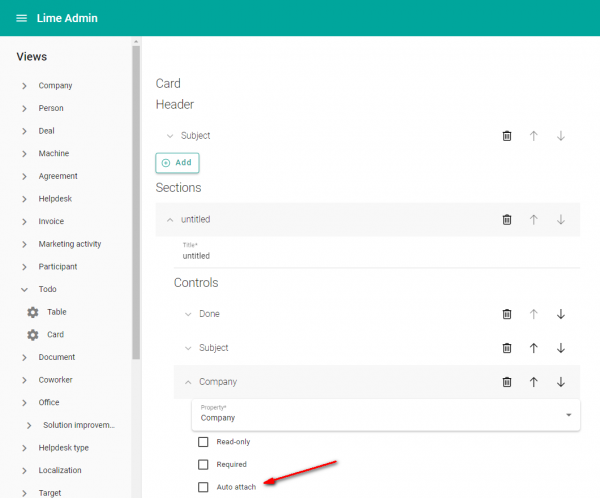
- Multiline text-field is used for properties having this configuration when adding new objects. For example the note field when adding a new history note.
- Application Config is released and feature flag removed
- Configuration options to speed up API requests using an API-key has been added:
API Key Generator - Lime CRM Platform Documentation
- Removed excessive logging that caused logs to overflow
- Fixed Task-handler rebooting-loop if user running the lime-task service has insufficient privileges
- Task-handler might get into a rebooting-loop. It's recommended to do this fix when installing Zugspitze to avoid this issue. Fixed in next release.
- The ampersand (&) character is not correctly shown in object card tables in the web client
- Not possible to filter on system properties in the table view. Fixed in next release.
- Elastic Search 5.0.0
- JDK 8.1
- Ngnix 1.15.3.1 Crow
- Erlang R16B03
- RabbitMQ 3.2.4
- SQL Native Client 11
- Vcredist 2019