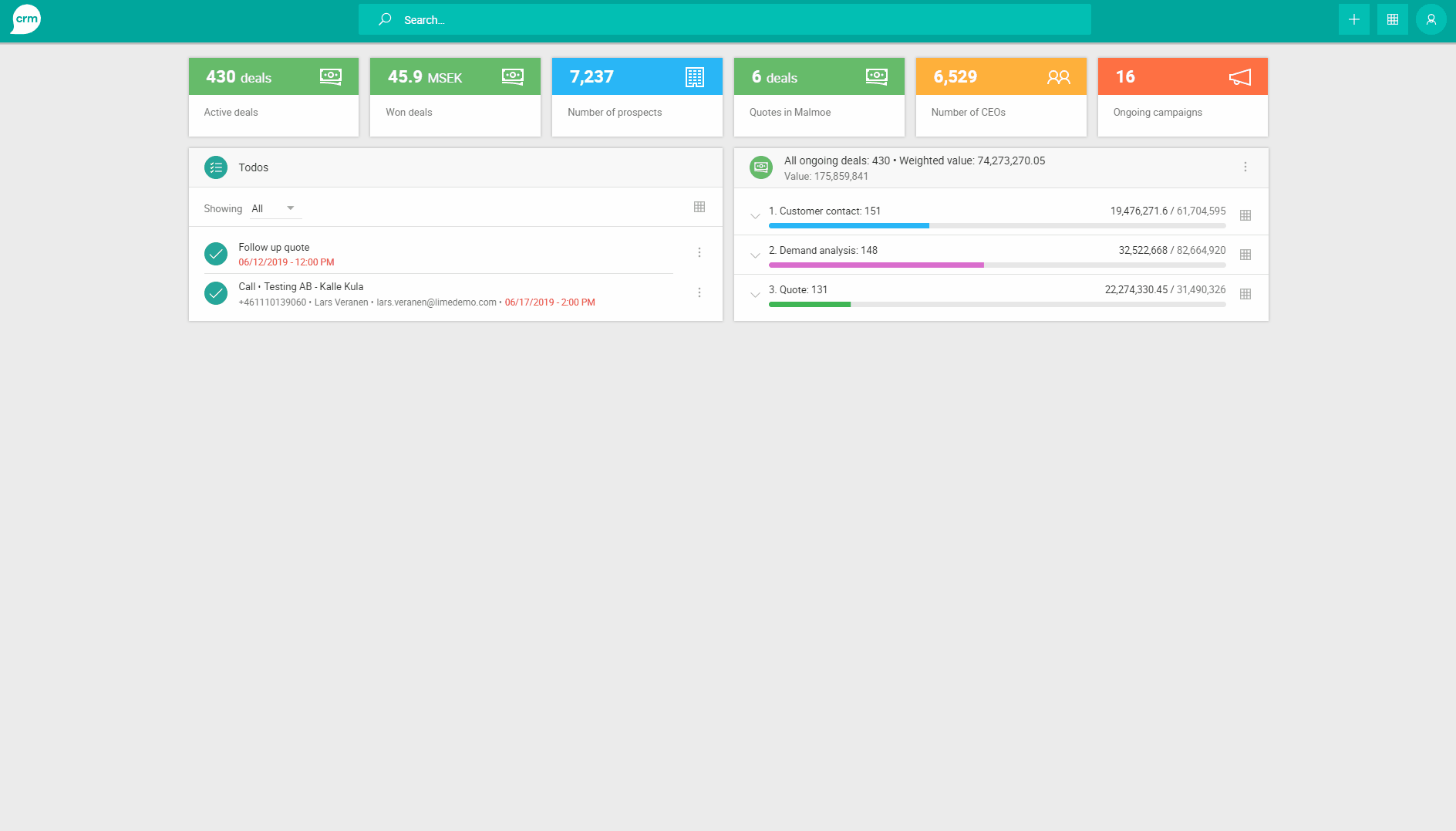Version 12.48.0.307
Released December 3, 2018
New Features
- Icons and colors
It is now possible to add icons and colors to custom tables! No more gray badges!
- Splash screen when logging in
We have added a loading screen when logging in to make it feel a bit more exciting!
- Possible to connect custom limetypes when adding a note to the activity feed
It is now possible to configure what limetypes an activity can be connected to through Lime Admin.
- Object access dialogue on notes in activity feed
It is now possible to navigate to the info dialogue and therein also change object access for notes in the activity feed
Improvements
- All icons in the web client have been freshly updated to the Icons8 - Windows 10 library.
- Improved “Add note” dialogue - We have removed the activity type selector bar and made the dialogue more simplistic. It should now be a whole lot easier to select activity type, especially when using your mobile phone.
- Percentage controls - Percentage controls can now be shown as a progress bar in the table view.
- Possible to change object access permissions - It is now also possible to change object access permissions (and not only the owner/group) through the info dialogue.
- Added arrow buttons for changing year in month picker and quarter picker.
Fixes
- Object picker - Fixed a bug that made it very hard to set a relation through the object picker on small devices (such as through your mobile phone). Now, the object picker will not jump around on your screen anymore!
- Object picker now shows “No results” text when there are no suggestions.