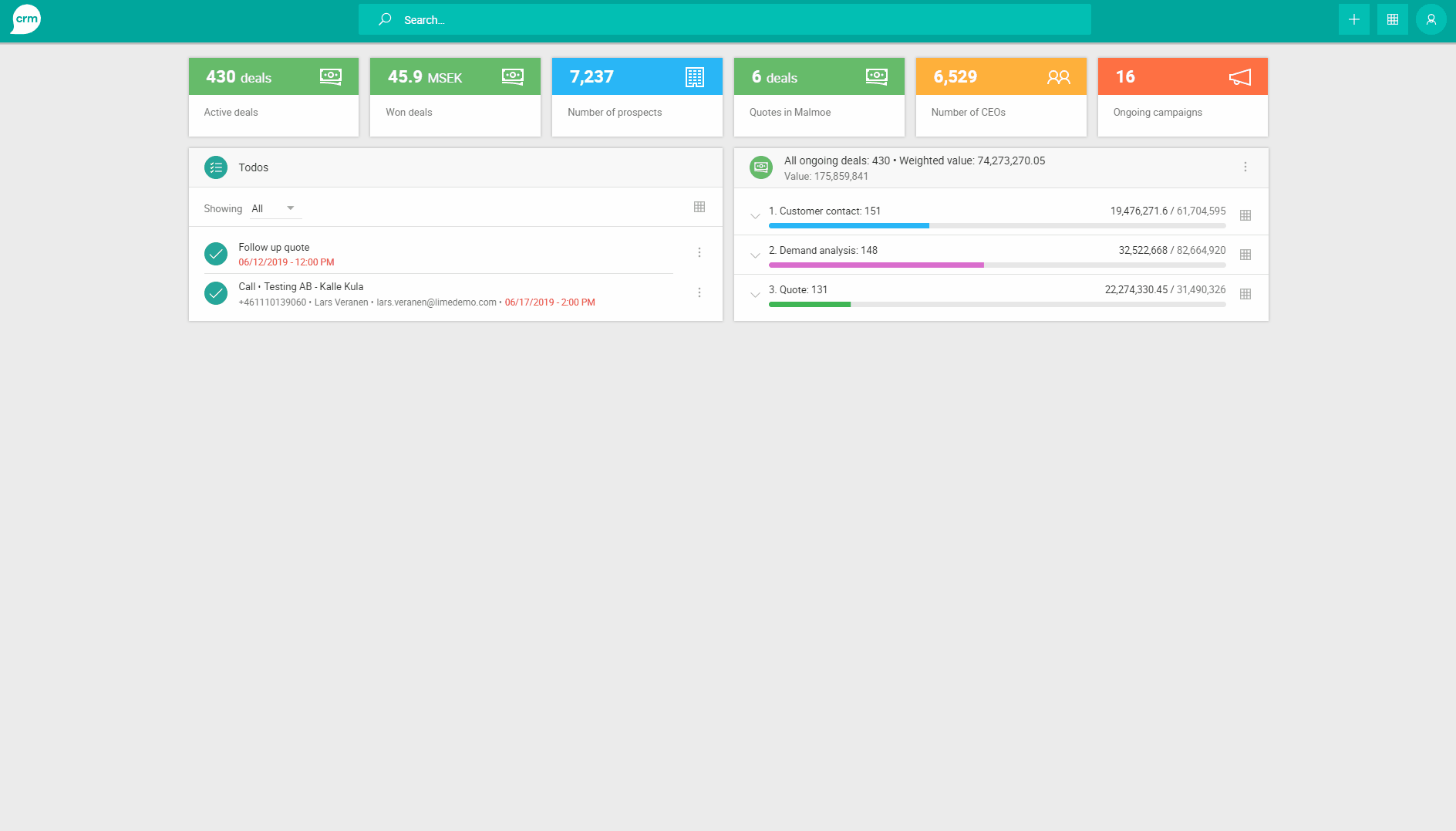Released January 12, 2016.
- Add a command line switch to disable loading of the action pads (LPDC-239)
- Help menu web links should point to localized editions of Lundalogik web site (LPDC-232)
- Re-establish connection to Outlook if lost (LPDC-220)
If Outlook crashes, Lime CRM will automatically try to re-establish connection
* Improved application startup time when using Outlook integration (LPDC-219)
* Outlook 2016 support (LPDC-22)
Support for Outlook 2016
- Mouse wheel scrolling bug in inspector with maximized list (LPDC-255)
- Crash when closing Lime (LPDC-251)
- Crash when logging in while other instances are active (LPDC-246)
- Crash when closing inspectors (LPDC-240)
- Problem with the Save/Cancel question asked by the Word addin (LPDC-235)
- Date values are sometimes passed to the server with an incorrect format (LPDC-233)
- Easter egg should not trigger by accident (LPDC-230)
- Field codes do not render correctly when destination related object is empty (LPDC-228)
- Missing danish translation when logging in with already active session (LPDC-227)
- Remove error logging when attempting to retrieve available features from old servers (LPDC-223)
- It is not possible to send a mail without preview (LPDC-222)
- Addins are installed with incorrect load behavior (LPDC-221)
Some addins (e.g. TAPI dialer) should not be loaded per default
* Problems saving changes to templates in template manager (LPDC-26)
* Application exit confirmation dialog blocks shut down (LPDC-24)
Application exit confirmation dialog prevented Windows from shutting down
* Mouse cursor has to be over inspector control to enable inspector scrolling (LPDC-23)
* Screen scaling issues (LPDC-13)
* Displaying a MsgBox in the BeforeShow event takes a very long time (LPDC-4)